Get the most of our 20 years-long expertise in vehicle fuel systems to develop for you a tailored cloud application around engine working parameters, fuel consumption, energy output, selective efficiency reports and GPS tracking.
Leverage our genset related expertise
You are welcome to partner with our remote genset monitoring development experts to build a cloud-based application from scratch or customize our existing components.
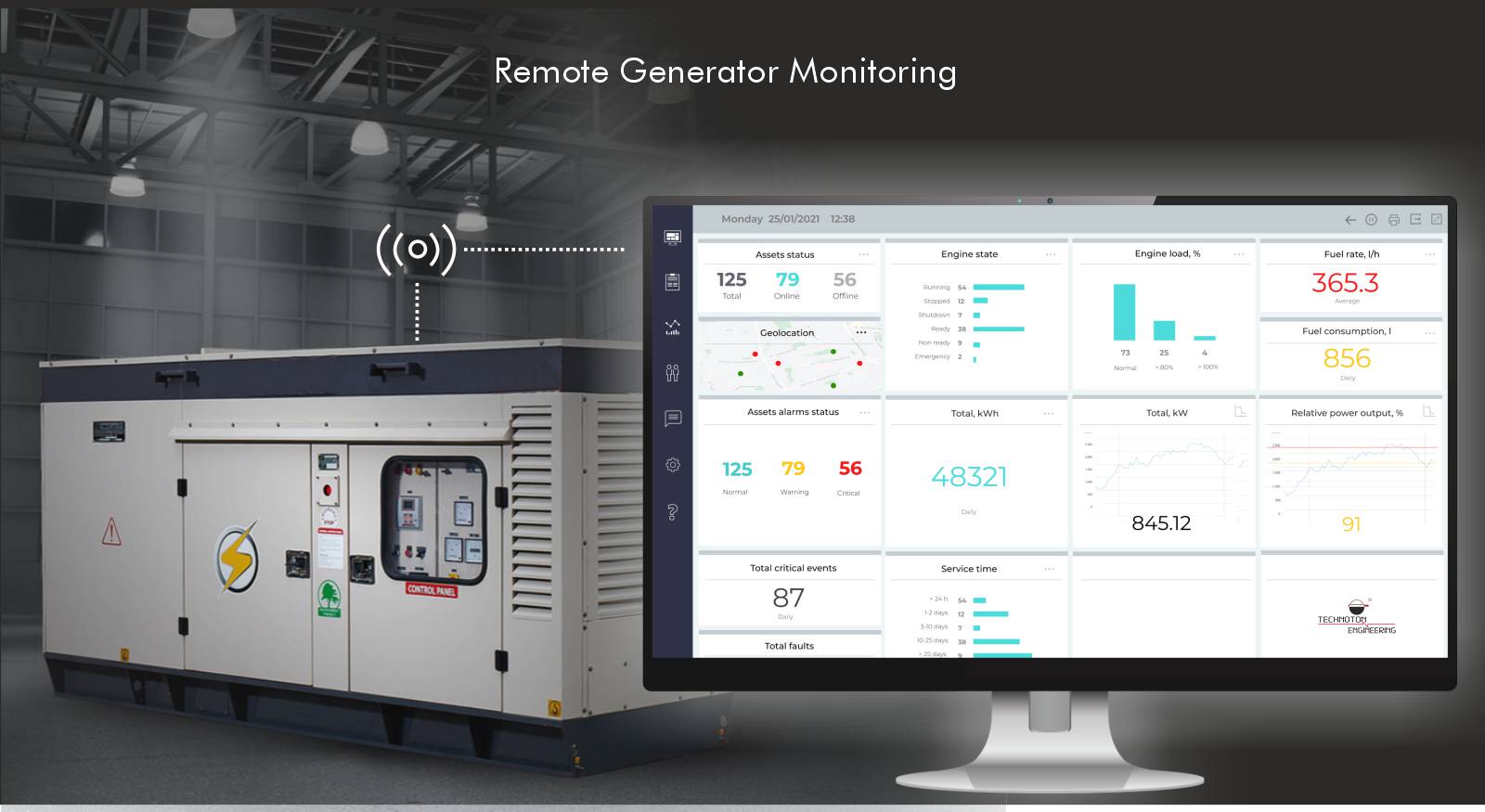
Cloud Application for Genset Remote Monitoring
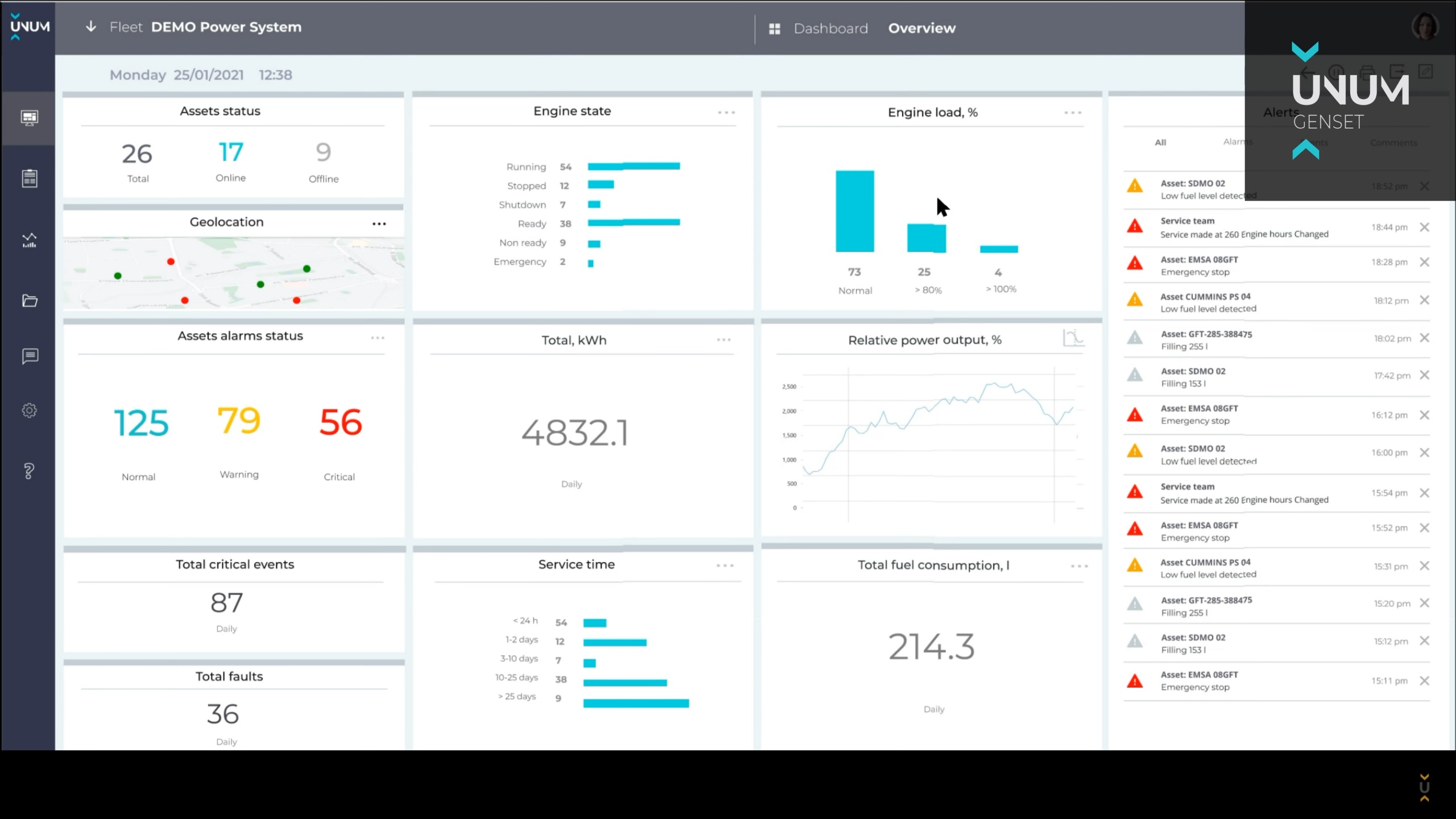
Specification
- Date published: 2019-02-23
- Application Category: UtilitiesApplication, Genset Remote Data Management
- Requirements for users: Any OS, any web-broser
- Requirements for developers: Dedicated Cloud platform
- Operation system for developers: Linux CentOS
- Software version: 1.84
Remote Generator Monitoring cloud application components:
- DataBase of unified 10`000+ parameters including J1939 and ISOBUS protocol stacks
- Access to genset parameters like: oil pressure, engine temperature, battery voltage, power output, diesel levels, engine run time and engine RPM
- Alarm and notification management
- GPS fleet management
- Genset e-passport
- Refuelling
- Operational Analytics of most operational parameters
- Reporting (tables, graphics, analytics)
- Genset diagnostics
- Maintenance logging
What do we offer you?
We offer you to build a tailored remote generator monitoring solution that can be based on custom or off-the-shelf hardware and your cloud-based software. In the project we`ll use own libraries and components to make cloud application development faster and most innovative.
How to connect a genset fleet with your future cloud application?
Commonly required hardware:
- A GSM gateway with digital inputs, including CAN bus
- An accurate fuel level sensor (optional)
- Fuel flow meter (optional)
- Mounting cables
- Step 1. GSM gateway communication protocol integration to the cloud application.
- Step 2. Check transmitted parameters to the cloud for standardization. If some of them are not standardized, they are added to the default database as proprietary parameters.
- Step 3. Add all your genset fleet to the cloud fleet management tool.
- Step 4. Configure dashboard, reports, events and other settings if default configuration doesn`t suit your tasks
