Remote water meter reading is a technology that combines AMI (automated metering infrastructure) with cloud storage and computing opportunities. We help with cloud-based application development for automatically collection consumption from millions of water meters, diagnostic and status data to use for analyzing, troubleshooting and billing.
Leverage our smart IoT meters and cloud software expertise
Our team develops cloud-based applications for remote water meter reading to improve operation of smart cities, municipalities, industrial districts and water distributers. Use our existing components to save on time and testing.

Remote Water Meter Reading cloud application components:
- Capture & store meter readings
- Events registration
- Predefined notifications
- Dashboard with real-time data and configurable widgets
- Consumption reports (day, month, year)
- Consumption report for a single meter, a group of meters, meters inside a GEO-zone
- Multi-user access
- Secured communication channel between a user and the cloud-based application
- Secured communication link between a meter and the application
- Export reports in most popular file formats (csv, xls)
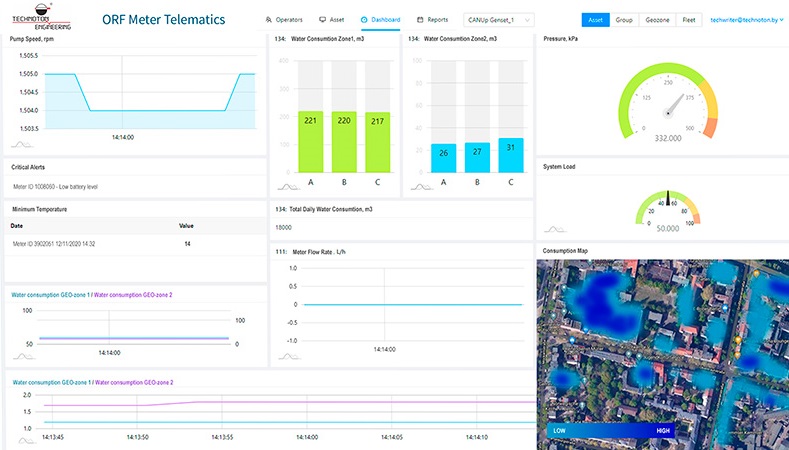
Specification
- Date published: 2020-01-10
- Application Category: UtilitiesApplication, Remote Water Meter Management
- Requirements for users: Any OS, any web-broser
- Requirements for developers: Dedicated Cloud platform
- Operation system for developers: Linux CentOS
- Software version: 1.01
What do we offer you?
We offer you to build a tailored Remote Water Meter Reading solution that can be based on custom or off-the-shelf hardware and your cloud-based software. In the project we`ll use own libraries and components to make cloud application development faster and most innovative.
How to connect meters with your future cloud application?
Commonly required hardware:
- A GSM gateway connected to a meter or several meters
- A smart IoT meter
- Step 1. GSM gateway communication protocol integration to the cloud application.
- Step 2. Check transmitted parameters to the cloud for unification. If some of them are not unified, they are added to the default database as proprietary parameters.
- Step 3. Add all your meters to the cloud meter management tool.
- Step 4. Configure dashboard, reports, events and other settings if default configuration doesn`t suit your tasks
